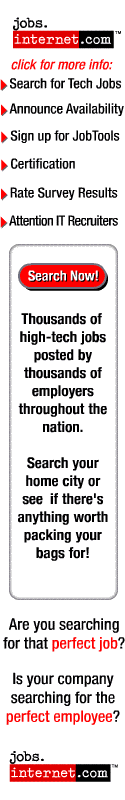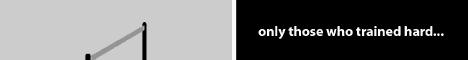
| Your Daily Source for Apache News and Information |
|
| Breaking News | Preferences | Contribute | Triggers | Link Us | Search | About |
![Apache Today [Your Apache News Source]](/pics/at_logo.png)
|
By One of the most common needs Webmasters have is to cause the Web server to handle all the documents in a particular directory, or tree of directories, in the same way -- such as requiring a password before granting access to any file in the directory, or allowing (or disallowing) directory listings. However, this need often extends to more than just the Webmaster; consider students on a departmental Web server at a university, or individual customers of an ISP, or clients of a Web-hosting company. This article describes how the Webmaster can extend permission to tailor Apache's behaviour to users, allowing them to have some control over how it handles their own sub-areas of its total Web-space. This article shows how you can use per-directory configuration files, called Per-Directory SettingsApache's configuration system addresses the need to group documents by directory in a straightforward manner. To apply controls to a particular directory tree, for instance, you can use the
<Directory "C:/Program Files/Apache Group/Apache/htdocs">
AllowOverride None
Options None
</Directory>
This has the advantage of keeping control in the Webmaster's hands; there's no need to worry about any of the server's users being able to change the settings, since the server configuration files are generally not modifiable by anyone except the admin. Unfortunately, it has the disadvantages of requiring a restart of Apache any time the config file is changed, and that it can become truly burdensome to add all the An alternative method for supplying the desired granularity of Apache configuration -- down to the directory level -- is to use special partial config files in each directory with special requirements. So What's an
|
|||||||||||||||||||||||||||||||||||||||||||||||||||||||
The SetEnvIf DirectiveSyntax: SetEnvIf attribute regex envar[=value] [...] |
| Figure 1: Directive Documentation |
|---|
Note, however, that there's more information on the Compatibility line; it says that this directive can only be used in .htaccess files if you're running Apache version 1.3.13 or later.
If you try to include a directive in an .htaccess file that isn't permitted there, any requests for documents under that directory will result in a '500 Server Error' error page and a message in the server's error log.
If your .htaccess file contains directives that aren't covered by the current set of override categories, they won't cause an error -- the server will just ignore them. So your file can contain directives in any -- or all -- of the categories, and only those in the categories listed in the AllowOverride list will be processed. All of the others will be checked for syntax, but otherwise not interpreted.
Overrides: Limiting Which Directives Will Be Processed
Apache directives fall into seven different categories, and all can appear in the server-wide config files. Only five of the categories can be used in .htaccess files, though, and in order for Apache to accept a directive in a per-directory file, the settings for the directory must permit the directive's category to be overridden.
The five categories of directives are:
AuthConfig- This category is intended to be used to control directives that have to do with Web page security, such as the
AuthName,Satisfy, andRequiredirectives. This is the most common category to allow to be overridden, as it allows users to protect their own documents. FileInfo- Directives that control how files are processed are
Indexes- Directives that affect file listings should be in this category. It includes
IndexOptions,AddDescription, andDirectoryIndex, for example. Limit- This category is similar to the
AuthConfigone in that the directives it covers are typically related to security. However, they usually involve involuntary controls, such as controlling access by IP address. Directive in this category includeOrder,Allow, andDeny. Options- The
Optionscategory is intended for directives that support miscellaneous options, such asContentDigest,XBitHack, andOptionsitself.
A special directive, which is usable only in the server-wide configuration files, dictates which categories may be overridden in any particular directory tree. The AllowOverride directive accepts two special keywords in addition to the category names listed above:
All-
This is a shorthand way of listing all of the categories; the two statements below are equivalent:
AllowOverride AuthConfig FileInfo Indexes Limits Options AllowOverride All None- This keyword totally disables the processing of
.htaccessfiles for the specified directory and its descendants (unless anotherAllowOverridedirective for a subdirectory is defined in the server config files). 'Disabled' means that Apache won't even look for.htaccessfiles, much less process them. This can result in a performance savings, and is why the defaulthttpd.conffile includes such a directive for the top-level system directory..htaccessprocessing is disabled for all directories by default by that directive, and is only selectively enabled for those trees where it makes sense.
As shown above, the AllowOverride directive takes a whitespace-separated list of category names as its argument.
Be Aware of What You're Granting
By allowing the use of .htaccess files in user (or customer or client) directories, you're essentially extending a bit of your Webmaster privileges to anyone who can edit those files. So if you choose to do this, you should consider occasionally performing an audit to make sure the files are appropriately protected -- and, if you're really ambitious, that they contain only settings of which you approve.
Because of the very coarse granularity of the possible override categories, it's quite possible that by granting a user the aility to override one set of directives you're inadvertently delegating more power than you anticipate. For instance, you might want to include a "AllowOverride FileInfo" directive for user directories so that individuals can use the AddType directive to label documents with MIME types that aren't in the server-wide list -- but were you aware when you did this that you were also giving them access to the Alias, Header, Action, and Rewrite* directives as well? Directives are associated with override categories on a per-module basis, so tracking down what's permitted by allowing a particular category of override can be a tedious process.
The ultimate answer to what directives are in which categories is the source code. If you really want to know, examine the source for the following strings:
| String | Corresponding AllowOverride Keyword |
|---|---|
OR_AUTHCFG |
AllowOverride AuthConfig |
OR_FILEINFO |
AllowOverride FileInfo |
OR_INDEXES |
AllowOverride Indexes |
OR_LIMIT |
AllowOverride Limit |
OR_OPTIONS |
AllowOverride Options |
(See the previous section for a description of what the different override categories mean.)
As you can see, with the exception of the AuthConfig/AUTHCFG keywords, the source keywords are identical to the directive keywords. This is convenient!
Putting It All Together
Before enabling .htaccess files, consider the advantages and disadvanteges. On servers I run myself, with no users, I tend to use .htaccess files for testing and debugging, and when I have a configuration I like, I move the directives into a <Directory> container in the httpd.conf file and delete the .htaccess file. For this reason, I have overrides enabled just about everywhere. This allows me to balance the convenience of .htaccess files against their performance impact.
On some of my servers I have some user accounts for people I know and trust, and in those environments I'm more cautious and don't allow all overrides globally. I do tend to allow whatever overrides my friends need for their own directories, though.
And in some cases I have real 'user' accounts, for people I do not know as well -- and on those servers AllowOverride None is the rule. I occasionally allow .htaccess files in their private directories, but I carefully audit the possible effects before granting an override category.
The two main disadvantages to using .htaccess are the performance impact and the extending of control access to others. The first is somewhat manageable through the judicious use of the AllowOverride directive, and the latter is a matter of establishing trust -- and performing risk assessment. What mix works best in your environment is something you'll need to determine for yourself.
Troubleshooting
Here are some of the most common problems I've seen people have (or have had myself) with .htaccess files. One thing I should stress first, though: the server error log is your friend. You should always consult the error log when things don't seem to be functioning correctly. If it doesn't say anything about your problem, try boosting the message detail by changing your LogLevel directive to debug. (Or adding a LogLevel debug line of you don't have a LogLevel already).
- 'Internal Server Error' page is displayed when a document is requested
- This indicates a problem with your configuration. Check the Apache error log file for a more detailed explanation of what went wrong. You probably have used a directive that isn't allowed in
.htaccessfiles, or have a directive with incorrect syntax. .htaccessfile doesn't seem to change anything- It's possible that the directory is within the scope of an
AllowOverride Nonedirective. Try putting a line of gibberish in the.htaccessfile and force a reload of the page. If you still get the same page instead of an 'Internal Server Error' display, then this is probably the cause of the problem. Another slight possibility is that the document you're requesting isn't actually controlled by the.htaccessfile you're editing; this can sometimes happen if you're accessing a document with a common name, such asindex.html. If there's any chance of this, try changing the actual document and requesting it again to make sure you can see the change. this isn't happening. - I've added some security directives to my
.htaccessfile, but I'm not getting challenged for a username and password - The most common cause of this is having the
.htaccessdirectives within the scope of aSatisfy Anydirective. Explicitly disable this by adding aSatisfy Allto the.htaccessfile, and try again.
Going Further
Once you've got your Apache Web server up and running, the first hurdle has been surmounted. Now you can move on to exploring its capabilities and features. Here are some pointers to resources for further investigation:
- The main Apache Web site, of course: <URL:http://www.apache.org/>
- The documentation for Apache and its modules: <URL:http://www.apache.org/docs/>
- The canonical email response page: <URL:http://www.apache.org/foundation/preFAQ.html>
(This page is normally used to respond to email requests for support, but there are lots of good resources listed on it.)
Conclusion
Apache provides two main ways of controlling its behaviour on a per-directory level: <Directory> containers in the server-wide configuration files, and .htaccess files in each directory where they're needed. Each method has its advantages and its disadvantages; you, as the Webmaster, need to balance these against each other to decide what mix of the techniques is best for your environment.
If you do decide to permit the use of .htaccess files, be sure to limit them to appropriate areas and improve your performance by using AllowOverride None elsewhere. This will save unnecessary disk activity.
Got a Topic You Want Covered?
If you have a particular Apache-related topic that you'd like covered in a future article in this column, please let me know; drop me an email at <>. I do read and answer my email, usually within a few hours (although a few days may pass if I'm travelling or my mail volume is 'way up). If I don't respond within what seems to be a reasonable amount of time, feel free to ping me again.
About the Author
Ken Coar is a member of the Apache Group and a director and vice president of the Apache Software Foundation. He is also a core member of the Jikes open-source Java compiler project, a contributor to the PHP project, the author of Apache Server for Dummies, a lead author of Apache Server Unleashed, and is currently working with Ryan Bloom on a book for Addison-Wesley tentatively entitled Apache Module Development in C. He can be reached via email at <>.
|
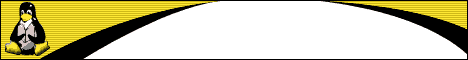
| About Triggers | Media Kit | Security | Triggers | Login |
|
All times are recorded in UTC. Linux is a trademark of Linus Torvalds. Powered by Linux 2.2.12, Apache 1.3.9. and PHP 3.14 Legal Notices, Licensing, Reprints, & Permissions, Privacy Policy. |