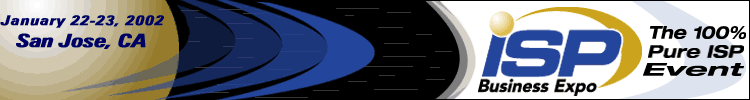
| Your Daily Source for Apache News and Information |
|
| Breaking News | Preferences | Contribute | Triggers | Link Us | Search | About |
![Apache Today [Your Apache News Source]](/pics/at_logo.png)
|
By In the last three articles, I've talked about authentication on Apache: asking the user for a username and password to get at your stuff. This week I'll cover some techniques for automating the maintenance of your password lists with Perl. Doing it all by hand can be a real drag. Warning: This article assumes that you already have a grasp on the basics of Perl. PerlIn case you don't know what Perl is, here's the simple explanation: it's a programming language. It's a very popular programming language, favored by folks for doing tasks that require text manipulation, sockets communication, orchestrating various applications in some way, and a plethora of other tasks. It is reputed to be very popular as a CGI programming language also, but that's only a smidgen of the whole story, and tends to sell Perl short by people who think, "Oh, that's just a CGI language." Encrypting a PasswordOne of the things that is going to come in very handy in managing user and password lists is the ability to encrypt a password. The good news is that Perl has a built-in function to do just this. It's called First, as mentioned in an earlier article, Apache stores passwords in what's know as "Unix crypt" format. Perl's To call the crypt function in Perl, you'd do the following: $encrypted = crypt ($password, $salt); In the above code example, $password is assumed to have been supplied by the user in some fashion, and Crypt is a one-way encryption algorithm. What that means is that once you have encrypted a string, there's no way to decrypt it--to get it back to it's original format. This means that the only way to tell if a particular password is the same as the original is to encrypt that password, and see if you get the same thing. Of course, you have to encrypt it with the same string. Conveniently, $guess_encrypted = crypt ($guess, $encrypted);
if ($guess_encrypted eq $encrypted) {
print "You guessed right.\n";
}
else {
print "Wrong password, try again.\n";
}
When you specify a particular string as the salt, Perl knows to just use the first two characters of that string. By the way, to generate a salt yourself, you can use something like this: @a=(0..9,'a'..'z');
$pass = join '', map { $a[int rand @a] } (0..1);
That just generates a 2-character string composed of random numbers and letters. And, as always in Perl, there's more than one way to do it. Adding a Password to a Password FileWe've talked about three ways to store your usernames and passwords. First, three weeks ago, we talked about using plain text files. Two weeks ago, we talked about using DBM files. And last week, we talked about using a MySQL database. There are several ways to handle putting passwords into each type of storage mechanism. In each case, you can do things "by hand", or you can use one of the existing CPAN modules to do a lot of the work for you. The CPAN module to look for is HTTPD::UserManage. It was written by Lincoln Stein and Doug MacEachern, and allows you to manage multiple types of authentication mechanisms, on multiple server-types (Apache, Netscape, etc) via one interface. You can get HTTPD::UserManage from your favorite CPAN mirror. It also comes with a CGI application that, when correctly installed, lets you manage your authentication files from the web. Pretty cool stuff. There are also a couple of other modules - Apache::Htpasswd and Apache::Htgroup, that give a simple, Apache-only interface for managing your authentication files. Adding a password to a Text Password FileIf you want to add a password to a text open PASSWD, '>>/path/to/.htpasswd';
print PASSWD "$username:$encrypted\n";
close PASSWD;
Well, you say to yourself, that's pretty darned simple. Why would I want to use a module to do that? Three reasons. One, if you're going to be doing this hundreds or thousands of times, you'll find it much easier to be able to call one function, passing in the username and desired password, than encrypting the password yourself and running the above code. Secondly, the modules provide you with a lot of other functionality, such as verifying a password, and deleting a user. Thirdly, if you're using HTTPD::UserManage, and you decide a year from now to change to using Passwords in DBM FilesDBM files are the fun ones, because they let me use a pretty cool feature of Perl. Perl has a key work called This looks like the following: use DB_File;
my %database;
tie %database, 'DB_File', "passwords.dat"
or die "Can't initialize database: $!\n";
$crypt = crypt($password, $salt);
$database{$username} = $crypt;
untie %database;
And, voila, you have an entry in the password file associating user $username with their password. Note that you should, of course, not put your password file inside your web root, where someone can download it and crack it at their leisure. The above code is just an example. Passwords in MySQL DatabasesThis is the most obvious one. In fact, most often when you use Information can be updated in the database with regular SQL statements, and DBI: use DBI;
my $dbh = DBI->connect('DBI:mysql:database', 'username',
'password'); # 'password' is the database password.
my $sth = $dbh->prepare("update passwords
set passwd = '$crypt' where username = '$username'");
$sth->execute;
$sth->finish;
$dbh->disconnect;
SummaryThis was a lightning-fast overview of how one might use Perl to manage your password lists, in any of the three storage mechanisms that we've talked about over the last three weeks. Future columnsPlease let me know if there are other topics that you'd like for me to talk about in future columns. You can send your suggestions to me at And please let me know what you think of my columns, at that same address. Many thanks for reading down this far! --Rich |
|
||||||||||||||||||||||||||||||||||||||||
|

| About Triggers | Media Kit | Security | Triggers | Login |
|
All times are recorded in UTC. Linux is a trademark of Linus Torvalds. Powered by Linux 2.4, Apache 1.3, and PHP 4 Legal Notices, Licensing, Reprints, & Permissions, Privacy Policy. |
