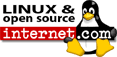![Apache Today [Your Apache News Source]](/pics/at_logo.png) 
 
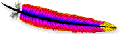
| The Jakarta Project |
| The Apache FAQ |
| Apache Project |
| Apache Module Registry |
| Apache XML Project |
| The Apache Software Foundation |
| Apache-Perl Integration Project |
| The Java Apache Project |
| ApacheCon |
| PHP Server Side Scripting |
| Apache-Related Projects |
|
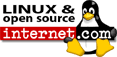
| Just Linux |
| Linux Programming |
| Linux Today |
|
Apache Today
|
| BSD Central |
| BSD Today |
| Linux Central |
| All Linux Devices |
| PHPBuilder |
| Enterprise Linux Today |
| Linux Apps |
| Linuxnewbie.org |
| Linux Planet |
| Linux Start |
| SITE DESCRIPTIONS |
|
|
Apache Today is not responsible for the content of the message below.
| - Subject: Getting CGI to work at all ( Jun 29, 2000, 10:15:29 ) |
Please Help. Ihave been trying to do this since April! (using a binary download of Apache for Solaris. Yesterday I downloaded, compiled and installed 1.3.12
per your instructions above.)
If I insert the text
Here is some CGI output:n:
into the index.html.en and do a refresh with the browser, I get no output
from the script, embedded in the page. If I view source, the above is what I see, not the embedded replacement text. It is definitely reloading as each
time I modify the html, I increment a digit in the :n: above. Since I
have made no mods to the httpd.conf I expect this to work surely?. Its their
test script inserted in their test home page!
Apache documentation is extensive and tells you nothing about how to start up
CGI. I give them 0/10 for documentation. Its like Microsofts - lots of it and not one practical fact or HOW-TO in there. Searching the web produces nothing
useful that I can find although to be fair 1 million hits on +Apache +CGI
means I have no chance of picking the wheat from the chaff.
Please help me with a blow by blow how-to like the install one above. I cannot believe this is so hard.
Thanks in desperation
Nigel
|
[ Reply | Reply Quoted | Back to today's headlines | Back to story ] [ <<PREV ] Talkback [ NEXT>> ]
|
|

![Apache Today [Your Apache News Source]](/pics/at_logo.png)